How to Download Software from BaiDuYun
Steps of Download from BaiDuYun:
1,choose SUPPORT/DOWNLOAD,then choose the tile which you want download in the opening list

2,choose "download" in the opening page

3,after you choose download you will open the BaiDuYun download page,now you have two way to download
Way 1: move the mouse to the file or folder,you will see a download mark after the title,then click the download mark to download.
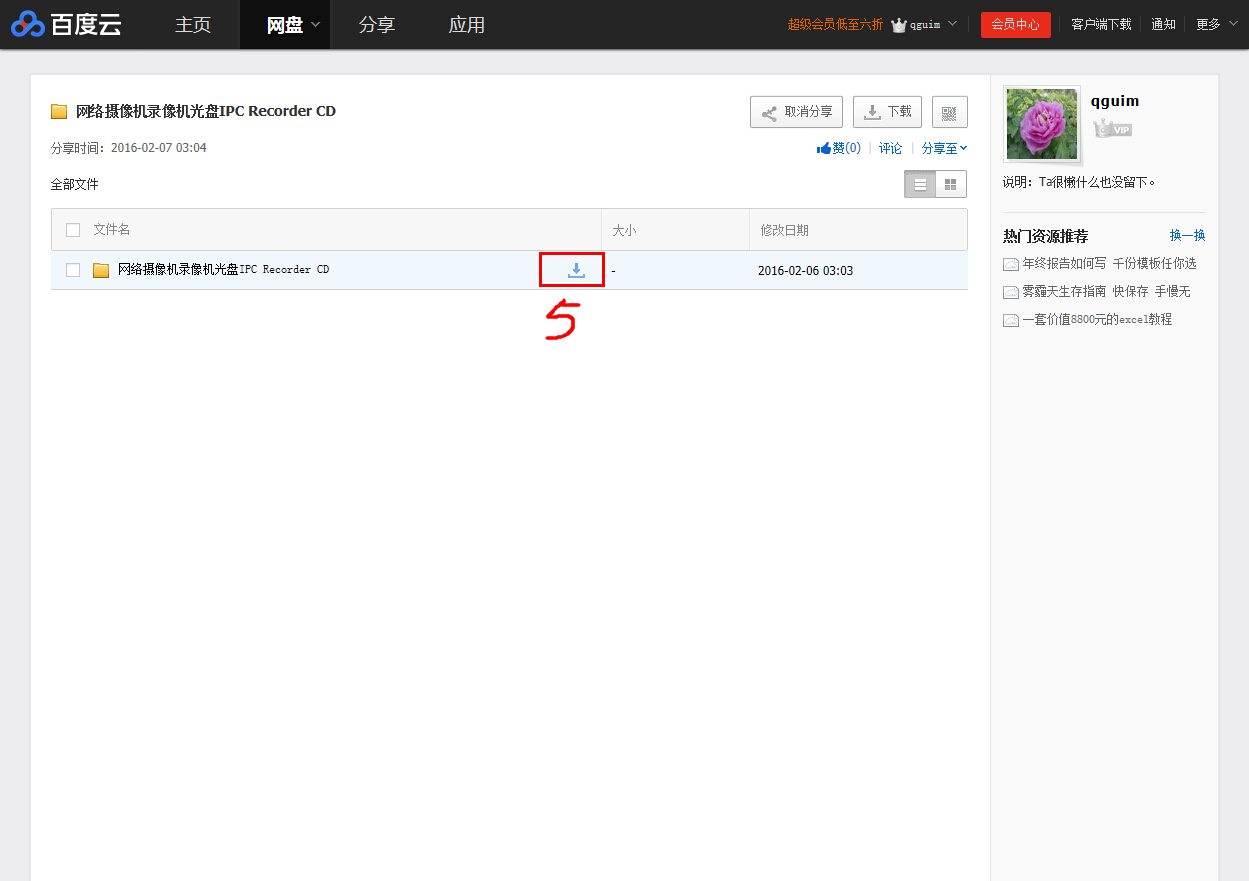
Way 2: choose the file or folder first,then choose each one of the download mark which show in the page to download.
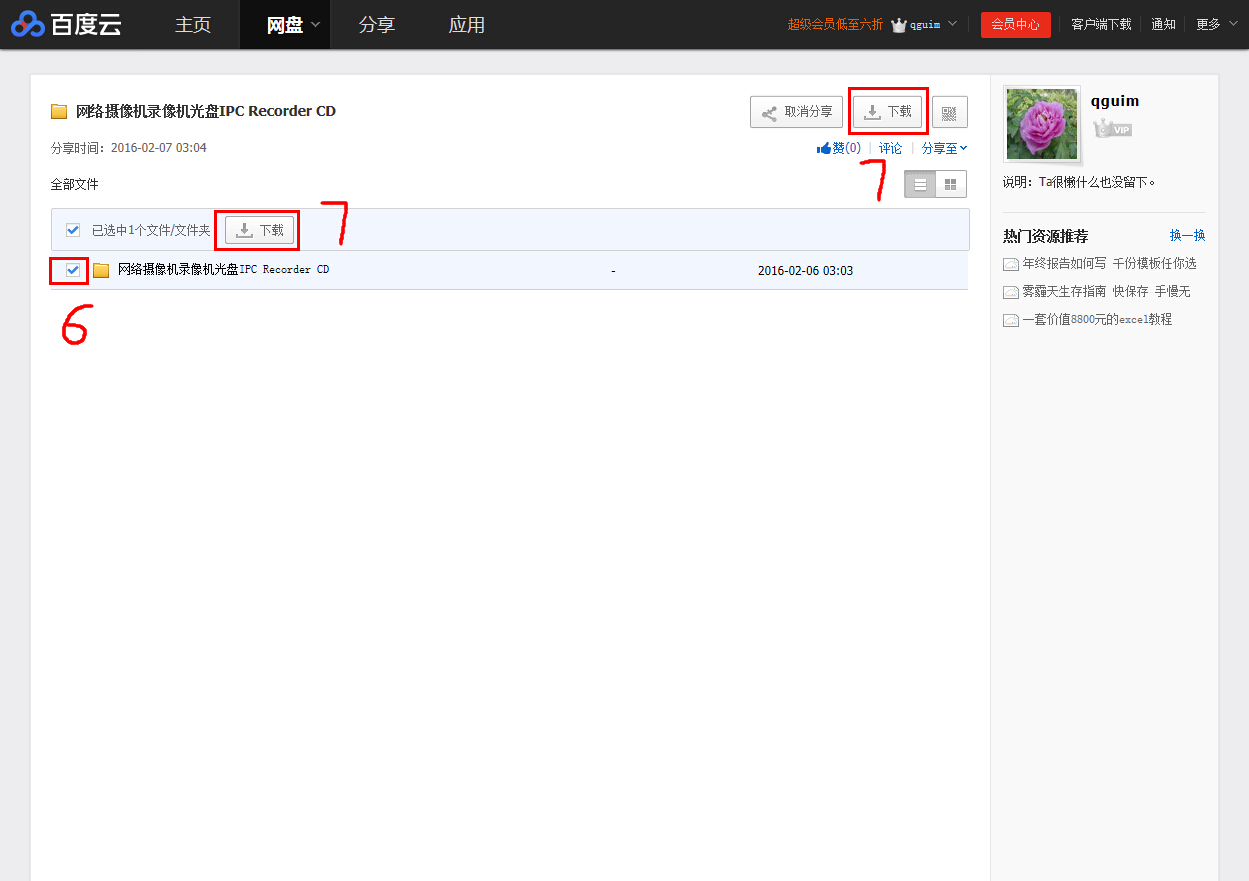
- Previous:中国制造2025
- Next:全球住宅安防市场防入侵设备销量稳固增长
